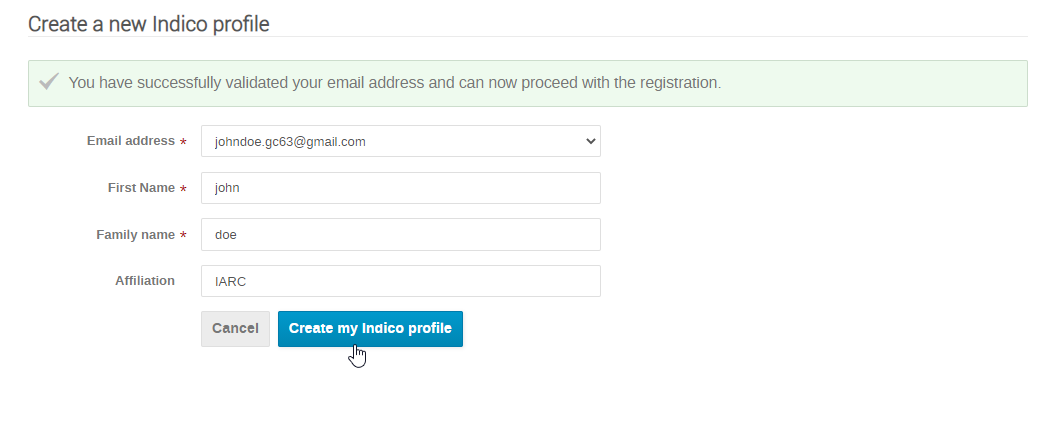in Azure AD
If it is the first time you register for a Governing/Scientific Council, you were sent an email to activate your account.
- click on accept the invitation
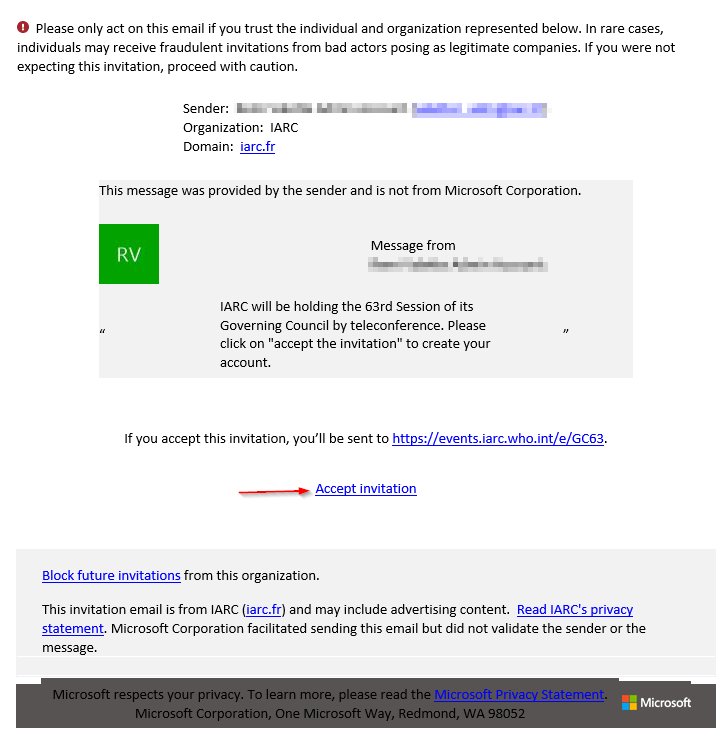
- follow the steps to activate your account
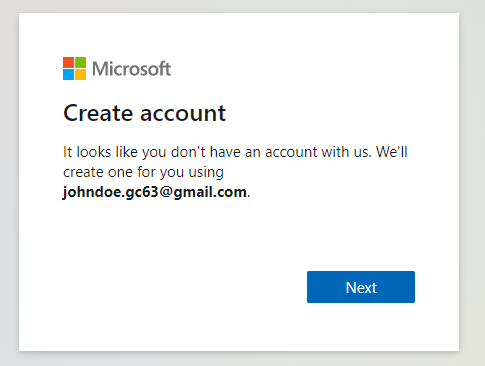
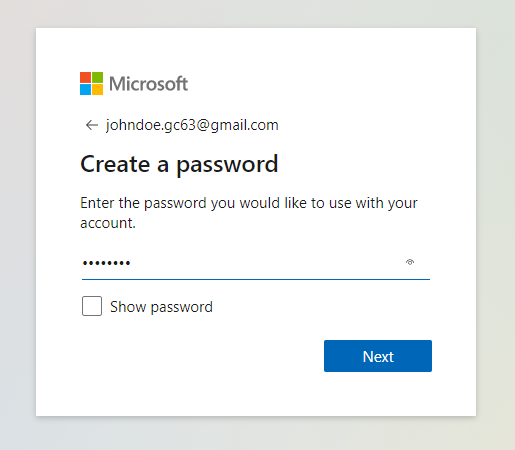
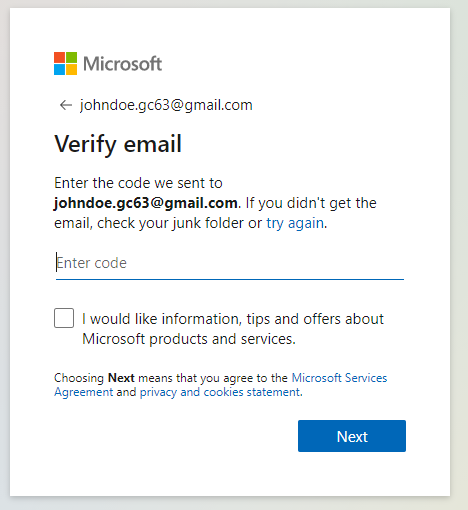
-
check your mailbox for a mail named "Verify your email address", copy the number
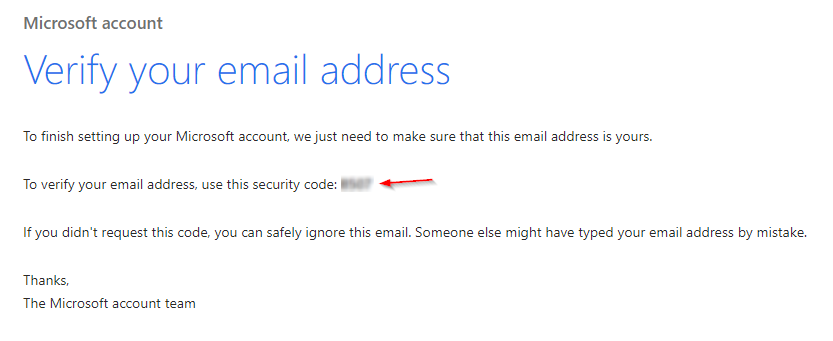
- Finalize the creation of your account
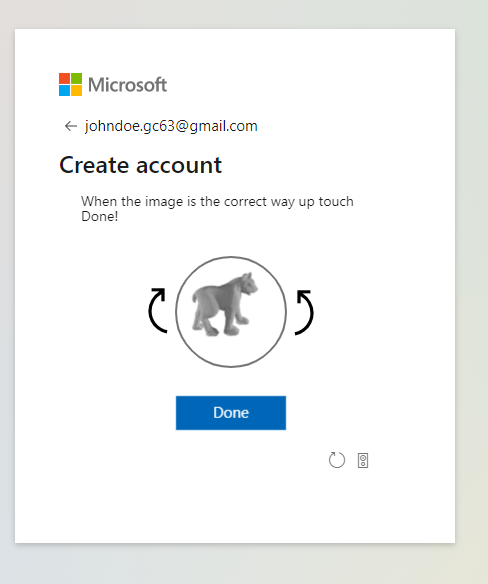
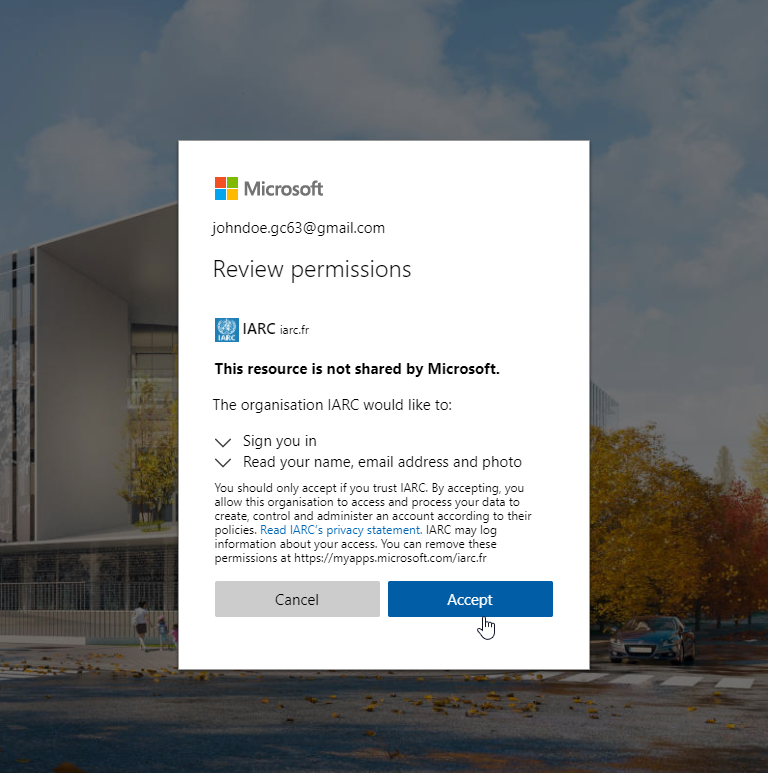
-
once your account is successfully created you should be automatically redirected to the creation of your Indico account
In Indico
-
check your email address and click on send a verification email
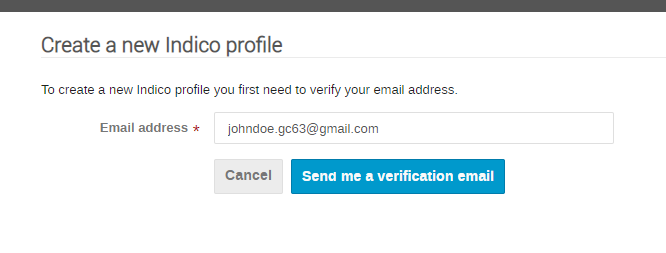
- check your mailbox for a mail named "[Indico] Verify your email", click on the link in the message
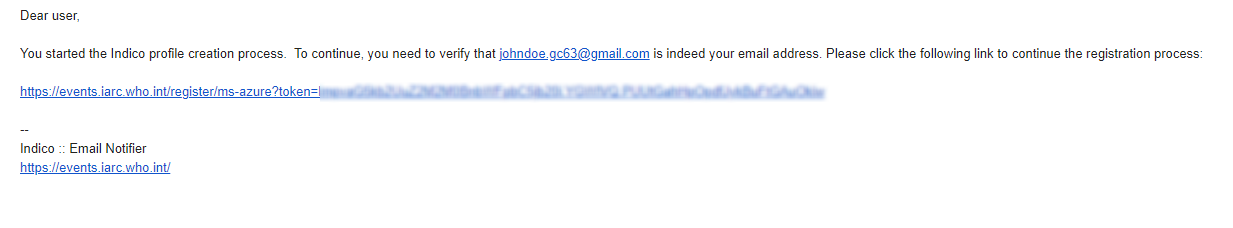
- You can now update your personal information and create your profile